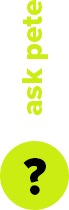Full day rate: $85.00
Total including 5% insurance & 10% GST : $98.18

DJI RS 4 Pro Combo Gimbal
Key Features:
* Additional DJI Focus Pro LiDAR Coming Soon
Powerful Payload
Equipped with carbon fibre axis arms, DJI RS 4 Pro boasts a 4.5kg (10lbs) payload capacity as well as robust power & torque, easily accommodating mainstream mirrorless/cinema camera & lens setups.
2nd-Gen Native Vertical Shooting
Designed with an all-new horizontal plate, RS 4 Pro enables the second generation of native vertical shooting for further elevated efficiency. Without the need for additional accessories, cinematographers can simply release the horizontal plate & secure it into the vertical position for an effortless switch to vertical shooting.
2nd-Gen Automated Axis Locks
With next-generation automated axis locks, DJI RS 4 Pro can quickly start working or enter sleep mode, significantly enhancing shooting, transition, & storage efficiency. In addition, the axis locks have been upgraded to achieve smaller gaps, further reducing gimbal shakes when locked.
Increased Motor Torque
DJI RS 4 Pro features a 20% increase [2] in motor torque across three axes, offering greater power redundancy once balanced. This ensures that the gimbal remains responsive & accurate in its tracking movements, even with heavy cameras or multiple accessories. Additionally, it provides sufficient power to support gimbal stabilization in various shooting scenarios.
Car Mount Mode
The new Car Mount mode optimizes the gimbal stabilization algorithm based on vehicle vibrations & wind resistance data, enabling steady capture even in shaky conditions.
4th-Gen RS Stabilization Algorithm
The next-generation RS stabilization algorithm has been comprehensively optimized for different usage scenarios. It strikes a superior balance between stabilization strength & the tactile feel of camera movement, delivering excellent performance & an enhanced user experience. Additionally, RS 4 Pro provides significantly enhanced stability in vertical shooting, easily mastering dynamic shots like running or low-angle perspectives.
DJI Focus Pro Motor
Improved motor performance offers even more precise control.
High-Efficiency Lens Control
DJI RS 4 Pro introduces a new joystick mode switch that allows for the control of either the gimbal movement or the lens zoom via the joystick. In zoom control mode, cinematographers can perform Power Zoom for PZ lenses, Clear Image Zoom, [8] & external focus motor zoom. When paired with two Focus Pro Motors, [4] RS 4 Pro allows cinematographers to adjust the lens zoom via the joystick & precisely control the focus via the dial, facilitating smooth & effortless lens control.
DJI Focus Pro LiDAR
When paired with the all-new Focus Pro LiDAR & Focus Pro Motor, the RS 4 Pro allows solo cinematographers to experience more accurate, distant, & intelligent LiDAR autofocus, gaining precise control over cinematic expression in dynamic shooting scenarios. * DJI Focus Pro LiDAR Coming Soon
Key Inclusions:
Additional Accessories:
Links & Downloads:
For a trouble free experience please follow these steps.
Step 1:Explore the options then add your gear to the Camera Bag. If what you’re after is not listed please add it in comments or simply Contact Us.
Step 2:View your Camera Bag & select the date & duration of the hire including the desired collection time.
Step 3:Once you're done review your Camera Bag & add any special requirements in the Message field. Urban Cine will follow up with questions &/or answer your questions.
Step 4:Submit to request a quote. You'll receive a copy. Urban Cine will send you a formal quote if required.
Step 5:Pick Up & Return: Typically after 2:00pm the day before the hire, & by 11:00am the day after the hire. Picking up the day before gives you the opportunity to familiarise yourself with the equipment & check that everything is in order before your shoot the next day.
Step 6:Payment: For new customers payment is required prior or on collection. If you have a history with Urban Cine a credit account may be offered.
Step 7:Insurance & ID: To ensure insurance for hired equipment is valid Urban Cine Pty. Ltd. asks you to verify your identity. By doing so you are supplying the required 100 points of ID. This will protect both you the Hirer & Urban Cine Pty. Ltd. You will receive a text message. Just follow the prompts. For more info see OCR Labs IDKit
Step 8:Using Equipment: It’s fair & reasonable to expect the hirer has the skillset to use equipment in a respectful & professional manner.
Step 9:Report Issues: Please report equipment failures & breakages. Feedback is important. If you’re experiencing issues with equipment on set please call us asap. Often issues can be rectified over the phone.