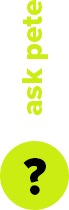Full day rate: $25.00
Total including 5% insurance & 10% GST : $28.88



The DJI LiDAR focusing system makes focusing easier for hand-held shooting, without relying on the surface texture of the subject. This is especially useful in low-light environments & results in exceptional focusing capabilities.
The new LiDAR Range Finder (RS) can project 43,200 ranging points, detect within a 14-meter range, [1] & has a built-in camera with an equivalent focal length of 30 mm & a wide FOV of 70°, which can handle the focusing needs of most scenarios. Pairing with the new Focus Motor (2022) also makes autofocus on manual lenses possible after calibration.
With the LiDAR Range Finder (RS), RS 3 Pro supports ActiveTrack Pro, delivering better subject identification & tracking performance.
Tested in an environment without strong light. In normal shooting environments, the detection distance of human subjects is 7 meters.
Highlights:
14m range & has a built-in camera with a 30mm-equivalent focal length & 70° FOV. Enables autofocus on manual lenses & enhances tracking.
Included:
Image Sensor:
Machine Learning:
Tech Specs:
Compatibility:
For a trouble free experience please follow these steps.
Step 1:Explore the options then add your gear to the Camera Bag. If what you’re after is not listed please add it in comments or simply Contact Us.
Step 2:View your Camera Bag & select the date & duration of the hire including the desired collection time.
Step 3:Once you're done review your Camera Bag & add any special requirements in the Message field. Urban Cine will follow up with questions &/or answer your questions.
Step 4:Submit to request a quote. You'll receive a copy. Urban Cine will send you a formal quote if required.
Step 5:Pick Up & Return: Typically after 2:00pm the day before the hire, & by 11:00am the day after the hire. Picking up the day before gives you the opportunity to familiarise yourself with the equipment & check that everything is in order before your shoot the next day.
Step 6:Payment: For new customers payment is required prior or on collection. If you have a history with Urban Cine a credit account may be offered.
Step 7:Insurance & ID: To ensure insurance for hired equipment is valid Urban Cine Pty. Ltd. asks you to verify your identity. By doing so you are supplying the required 100 points of ID. This will protect both you the Hirer & Urban Cine Pty. Ltd. You will receive a text message. Just follow the prompts. For more info see OCR Labs IDKit
Step 8:Using Equipment: It’s fair & reasonable to expect the hirer has the skillset to use equipment in a respectful & professional manner.
Step 9:Report Issues: Please report equipment failures & breakages. Feedback is important. If you’re experiencing issues with equipment on set please call us asap. Often issues can be rectified over the phone.