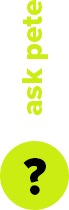Full day rate: $70.00
Total including 5% insurance & 10% GST : $80.85




For independent filmmakers, field recordists, and Ambisonic enthusiasts who need pristine audio capture of up to four microphones, the Sound Devices MixPre-6 II multitrack field recorder is an ideal tool. Record up to six tracks of external sources (four channels via XLR-1/4" combo jacks and two channels via a 3.5mm mini jack)—as well as a stereo mix—at sample rates and resolutions of up to 192 kHz / 32-bit, all while monitoring audio in headphones. If you choose to use the MixPre-6 II as your studio interface, you'll be able to achieve sample rates up to 96 kHz.
The MixPre-6 II offers many upgrades over its predecessor. Chief among these features is the ability to record at 32-bit floating point to an internal SD card. The unit also functions as an audio interface capable of 32-bit floating point streaming over USB to a Mac computer. This makes it nearly impossible for you to clip (distort) audio on the way in. Whether you're recording hot or making use of the unit's astounding 142 dB dynamic range, you'll only be handicapped by the quality of your microphone.
Other improvements include the ability to auto-copy recorded tracks to USB thumb drives, making file transfers a breeze. Lovers of sync will revel in a handy new feature: a full-fledged, built-in timecode generator, accurate to better than 0.2 ppm (0.5 frames in 24 hours). Even when powered off, the MixPre-6 II maintains accurate timecode for up to four hours.
Included:
Inputs:
Microphone Powering:
Mic XLRs: 48 V via 6.8k resistors, 10 mA each
Mic 3.5 mm: 3 V @ 3k source
Limiters:
Limiter at all gain stages, range > 40 dB. First stage analog, subsequent stages digital. Adjustable Threshold, Ratio, and Release.
For a trouble free experience please follow these steps.
Step 1:Explore the options then add your gear to the Camera Bag. If what you’re after is not listed please add it in comments or simply Contact Us.
Step 2:View your Camera Bag & select the date & duration of the hire including the desired collection time.
Step 3:Once you're done review your Camera Bag & add any special requirements in the Message field. Urban Cine will follow up with questions &/or answer your questions.
Step 4:Submit to request a quote. You'll receive a copy. Urban Cine will send you a formal quote if required.
Step 5:Pick Up & Return: Typically after 2:00pm the day before the hire, & by 11:00am the day after the hire. Picking up the day before gives you the opportunity to familiarise yourself with the equipment & check that everything is in order before your shoot the next day.
Step 6:Payment: For new customers payment is required prior or on collection. If you have a history with Urban Cine a credit account may be offered.
Step 7:Insurance & ID: To ensure insurance for hired equipment is valid Urban Cine Pty. Ltd. asks you to verify your identity. By doing so you are supplying the required 100 points of ID. This will protect both you the Hirer & Urban Cine Pty. Ltd. You will receive a text message. Just follow the prompts. For more info see OCR Labs IDKit
Step 8:Using Equipment: It’s fair & reasonable to expect the hirer has the skillset to use equipment in a respectful & professional manner.
Step 9:Report Issues: Please report equipment failures & breakages. Feedback is important. If you’re experiencing issues with equipment on set please call us asap. Often issues can be rectified over the phone.