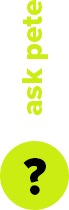Full day rate: $65.00
Total including 5% insurance & 10% GST : $75.08

The Nanlite MixPanel 150 uniquely combines three LED light sources into one compact housing, giving you the ability to switch between
hard light, soft light, and coloured light at the touch of a button. Coupled with ultra-bright light output, 0-100% dimming, a CRI of 98, a TLCI of
95, green/magenta adjustment, 43 gel presets in two light sources (3200K & 5600K), and 9 special effects; MixPanels are some of the most versatile
RGBWW LED panels on the market.
Three LED Light Sources in One Compact Panel!
.jpg)
NanLite MixPanels are capable of switching between a "traditional" multi-LED panel for hard light, a diffuse SMD LED panel for soft light and a Tunable
RGB panel for colourful, creative effects at the push of a button.
Now, whether you need hard lighting with more throw, diffused lighting for flattering portraits and up-close work, or coloured light to set moods and express emotions, you can do it all in one unit with no additional accessories.
.jpg)
Ultra-Bright Output:
When using the hard light fixture in normal mode, the MixPanel 150 emits an impressive 11320 Lux@1m 5600K. When shifted into boost mode the output climbs even higher to 14950 Lux at 1m. Plus with dimming from 100% down to 1%, you can quickly adapt the MixPanel 150 to any scene without adding ND gel or diffusion.
.jpg)
Colour Perfection:
The brightness of a light is important, but without colour accuracy, a ton of time and money will be lost in post-production. The MixPanel 150 features a CRI of 98, a TLCI of 95 plus Green/Magenta adjustment in CCT mode, meaning you can shoot with confidence knowing the colour reproduction will be precise.
.jpg)
Intuitive User Interface:
If there is one thing an RGBWW LED panel cannot be it's cumbersome to use on set. That is the MixPanel 150's operating system has been developed from the ground up to be efficient and intuitive to use. What's more, you can save your settings as presets to make your lighting consistent and repeatable.
.jpg)
Gel Emulation and Practical Effects:
The MixPanel's gel emulation mode provides a selection of 43 gel presets in two light sources (3200K & 5600K) encompassing 5x CTOx 5x CTB, and 33x Calcolor. Also, with 9 pre-programmed and adjustable special effects, the MixPanel makes it possible to imitate lighting scenarios that can otherwise be tricky to recreate such as hue loop, CCT loop, flash, pulse, storm, siren, TV screen, paparazzi, and candle/fire.
.jpg)
.jpg)
Power Anywhere:
Optimized for use in the studio or on location, the MixPanel 150 can run off either the included AC adapter or 26V V-Mount batteries (Not Included), so you can operate in any location regardless of power availability.
Links & Downloads:
For a trouble free experience please follow these steps.
Step 1:Explore the options then add your gear to the Camera Bag. If what you’re after is not listed please add it in comments or simply Contact Us.
Step 2:View your Camera Bag & select the date & duration of the hire including the desired collection time.
Step 3:Once you're done review your Camera Bag & add any special requirements in the Message field. Urban Cine will follow up with questions &/or answer your questions.
Step 4:Submit to request a quote. You'll receive a copy. Urban Cine will send you a formal quote if required.
Step 5:Pick Up & Return: Typically after 2:00pm the day before the hire, & by 11:00am the day after the hire. Picking up the day before gives you the opportunity to familiarise yourself with the equipment & check that everything is in order before your shoot the next day.
Step 6:Payment: For new customers payment is required prior or on collection. If you have a history with Urban Cine a credit account may be offered.
Step 7:Insurance & ID: To ensure insurance for hired equipment is valid Urban Cine Pty. Ltd. asks you to verify your identity. By doing so you are supplying the required 100 points of ID. This will protect both you the Hirer & Urban Cine Pty. Ltd. You will receive a text message. Just follow the prompts. For more info see OCR Labs IDKit
Step 8:Using Equipment: It’s fair & reasonable to expect the hirer has the skillset to use equipment in a respectful & professional manner.
Step 9:Report Issues: Please report equipment failures & breakages. Feedback is important. If you’re experiencing issues with equipment on set please call us asap. Often issues can be rectified over the phone.