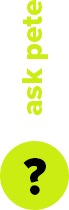Full day rate: $45.00
Total including 5% insurance & 10% GST : $51.98


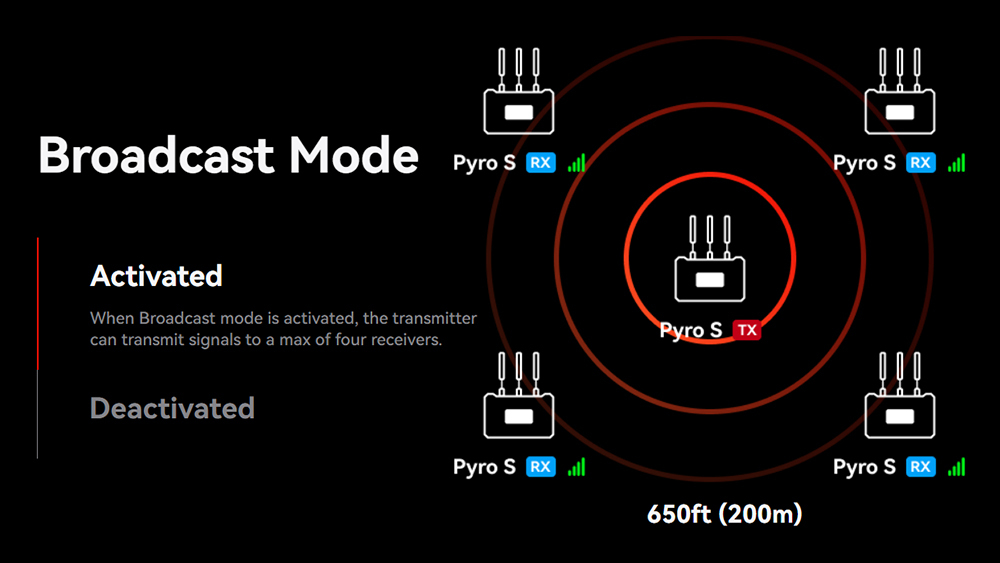
PLEASE NOTE: This system has a low latency of 0.05s (50 milliseconds)
Hollyland Pyro S 4K HDMI/SDI Wireless Video Transmission System
The Hollyland Pyro S is a groundbreaking addition to the Hollyland Pyro series lineup. The Pyro S supports HDMI & SDI input/output & can transmit to up to four receivers simultaneously, with a range of up to 1,300ft (400m) & minimal latency of just 50ms. Pyro S uses advanced Auto Dual-Band Hopping (ADH) technology to ensure reliable transmission & features selectable modes for your real-world shooting needs. Lighter & more durable than traditional models, Pyro S’s magnesium alloy shell makes it easier to carry & handle. It’s ideal for multi-user monitoring in dynamic shooting scenarios, such as film production, live events, & ENG/EFP applications.
The Pyro S 4K HDMI/SDI Wireless Video Transmission System can be paired to other Pyro S RX (Receiver), Pyro 7 Monitor TX/RX or Pyro H unit.

Key Features:
Each Pyro S unit is equipped with a USB-C port that can power the unit & also supports plug-and-play UVC operation, so it can seamlessly plug into a computer & utilize the wireless video for streaming & conferencing applications. A built-in frequency scanner allows you to select the clearest frequency for your transmission & features a bright LCD for configuration. In addition to the multifunction USB-C port, each unit can be powered using a separately available locking DC power adapter or an L-series type battery using an optional battery plate.
Long Distance, High Quality
The Pyro S Wi-Fi broadcast technology enables one transmitter to connect to four receivers with stable signals, offering more flexibility when additional monitoring needs emerge on set. When Broadcast mode is activated, the transmitter can transmit signals to at most four receivers, & the line-of-sight range reaches 650'. When Broadcast mode is deactivated, the transmitter can transmit signals to at most two receivers & two mobile devices, & the line-of-sight range extends up to 1300'.
Strong Signal Strength
At a stable transmission range of up to 1300', the Pyro S features latency as low as 50ms. Compared to the Mars series, whose transmission range extends at the cost of image quality & latency, the Pyro S excels with increased transmission distance while preserving video quality & minimizing latency. The transmitter/receiver combo also provides two modes for users to tip the balance between image quality & latency, with HD mode for better image quality with bitrate at up to 12 Mb/s & Smooth mode for a dynamic change in latency.
Crisp & Sharp Images
With up to 4K30 transmission capabilities via HDMI & 1080p60 via SDI, the Pyro S transmits images with superior clarity, detail, & realism, making it a great choice for professional applications like broadcast & filmmaking.
USB Video Class
UVC allows seamless compatibility with a wide range of devices, such as computers, without requiring additional drivers or software installations. This plug-and-play feature simplifies setup & operation, making it convenient for users in various scenarios, such as live streaming & video conferencing.
RTMP
Input your wireless key & connect a network card to stream video directly to live platforms like Zoom, YouTube, Twitch, & TikTok.
Smart Channel Scan
Upon startup, Pyro S automatically chooses a high-quality frequency channel, optimizing the user experience from the outset. Additionally, users can activate the smart channel scan function on the receiver to view real-time feedback on the frequency status, thus ensuring an uninterrupted & reliable experience.
Easy Setup
The Pyro S supports preset grouping & pairing, eliminating the need for users to repetitively & manually set up the transmitter & receivers.
Continuous Power, Multiple Options
In addition to DC input & NP-F batteries, the Pyro S also supports a USB-C power supply (5-12V). A USB power supply option provides convenience, especially when using stabilizers, as it eliminates the need for larger NP-F batteries, reducing overall weight & enhancing manoeuvrability.
Links & Downloads:
For a trouble free experience please follow these steps.
Step 1:Explore the options then add your gear to the Camera Bag. If what you’re after is not listed please add it in comments or simply Contact Us.
Step 2:View your Camera Bag & select the date & duration of the hire including the desired collection time.
Step 3:Once you're done review your Camera Bag & add any special requirements in the Message field. Urban Cine will follow up with questions &/or answer your questions.
Step 4:Submit to request a quote. You'll receive a copy. Urban Cine will send you a formal quote if required.
Step 5:Pick Up & Return: Typically after 2:00pm the day before the hire, & by 11:00am the day after the hire. Picking up the day before gives you the opportunity to familiarise yourself with the equipment & check that everything is in order before your shoot the next day.
Step 6:Payment: For new customers payment is required prior or on collection. If you have a history with Urban Cine a credit account may be offered.
Step 7:Insurance & ID: To ensure insurance for hired equipment is valid Urban Cine Pty. Ltd. asks you to verify your identity. By doing so you are supplying the required 100 points of ID. This will protect both you the Hirer & Urban Cine Pty. Ltd. You will receive a text message. Just follow the prompts. For more info see OCR Labs IDKit
Step 8:Using Equipment: It’s fair & reasonable to expect the hirer has the skillset to use equipment in a respectful & professional manner.
Step 9:Report Issues: Please report equipment failures & breakages. Feedback is important. If you’re experiencing issues with equipment on set please call us asap. Often issues can be rectified over the phone.