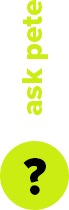Full day rate: $90.00
Total including 5% insurance & 10% GST : $103.95




PLEASE NOTE: This system is near Zero-Delay Wireless Video
The Hollyland Cosmo 1200 Wireless HDMI/SDI Transmission System is a zero-delay wireless SDI/HDMI link system. It operates at 365m (1200ft) working distance with a Voltage of 7-36V. Other features include OLED status panel, 10 channel options, SDI and HDMI input and output options, and it comes time code and trigger supported.
It also features auto-selection of either SDI and HDMI inputs. In situations where both signal types are connected to the transmitter, the SDI input will take priority.
The Hollyland Cosmo1200-video transmission system is capable of 1500+ metres depending on optional antenna configurations.
The selection of operating frequency is extremely simple and straightforward. A visual confirmation that valid video is being received from the camera or other source is also provided.
The transmitter can operate from a wide-ranging voltage supply of anywhere between 6 and 36 volts. Power can be supplied via a '970-style battery or via an external supply to the 2-pin Lemo power connector. A D-Tap to Lemo power cable is supplied with the unit.
It also features simultaneous SDI and HDMI outputs. Designed to be used in conjunction with the AirAV 1200-AU HD Transmitter to create an easy-to-setup High-Quality HD camera link System. The Cosmo1200-AU system is capable of 1500+ metres depending on optional antenna configurations.
Key Features:
For a trouble free experience please follow these steps.
Step 1:Explore the options then add your gear to the Camera Bag. If what you’re after is not listed please add it in comments or simply Contact Us.
Step 2:View your Camera Bag & select the date & duration of the hire including the desired collection time.
Step 3:Once you're done review your Camera Bag & add any special requirements in the Message field. Urban Cine will follow up with questions &/or answer your questions.
Step 4:Submit to request a quote. You'll receive a copy. Urban Cine will send you a formal quote if required.
Step 5:Pick Up & Return: Typically after 2:00pm the day before the hire, & by 11:00am the day after the hire. Picking up the day before gives you the opportunity to familiarise yourself with the equipment & check that everything is in order before your shoot the next day.
Step 6:Payment: For new customers payment is required prior or on collection. If you have a history with Urban Cine a credit account may be offered.
Step 7:Insurance & ID: To ensure insurance for hired equipment is valid Urban Cine Pty. Ltd. asks you to verify your identity. By doing so you are supplying the required 100 points of ID. This will protect both you the Hirer & Urban Cine Pty. Ltd. You will receive a text message. Just follow the prompts. For more info see OCR Labs IDKit
Step 8:Using Equipment: It’s fair & reasonable to expect the hirer has the skillset to use equipment in a respectful & professional manner.
Step 9:Report Issues: Please report equipment failures & breakages. Feedback is important. If you’re experiencing issues with equipment on set please call us asap. Often issues can be rectified over the phone.