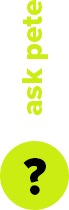Full day rate: $250.00
Total including 5% insurance & 10% GST : $288.75

Key Features:
6K Full-Frame
The camera’s full-frame 6K sensor provides superb recording in DCI 4K*, Ultra HD & HD resolutions. Powerful image processing with debayering & oversampling ensures image quality beyond the limits of conventional Super 35mm sensors. The back-illuminated CMOS image sensor also uses Sony’s Exmor R technology for improved sensitivity & noise reduction. Compared to a 4K Super 35mm sensor, the FX9’s 6K sensor has over twice the surface area while providing a wider angle of view & shallower depth of field.*DCI 4K (4096 x 2160 at 17:9 recording) will be available with future firmware
Dynamic Range
The FX9 offers an exceptional 15+ stops of dynamic range & captures detail using either 4K 4:2:2 10-bit internal recording or 16-bit RAW external recording.* In grading, colourists can find colour & detail beyond the normal viewing abilities of the camera operator.* RAW recording requires future firmware release, XDCA-FX9 & external recorder.
Dual Base ISO
The FX9 features a base sensitivity of ISO 800, providing the optimal dynamic range for typical documentary applications.A secondary High Base sensitivity of ISO 4000 excels in low light conditions such as early morning & evening shoots while maintaining superb image quality. ISO 4000 is also ideal whenever you’re using slow lenses. Combining Dual Base ISO with the camera’s electronic variable ND Filter provides superb creative control.*ISO 800 & ISO 4000 are used in S-Log3, Cine EI mode. The base ISO for S-Cinetone is 320 in both the FX6 & FX9.

Cinematic Colour Science with S-Cinetone™
S-Cinetone is the default look of FX9 that’s tuned to meet the requirements of today’s content creators with rich mid-range colours, developed with the same expertise as Sony’s world-leading VENICE digital cinematography camera. S-Cinetone means that straight out of the camera your content looks fresh & vivid.
Fast Hybrid AF
Effortlessly track fast moving subjects with pin-sharp focus, even when using wide lens aperture settings to maintain a shallow depth of field with the camera’s full-frame sensor. Developed by Sony’s α camera engineers, enhanced Fast Hybrid AF combines phase detection AF for fast, accurate subject tracking with contrast AF.In addition, Face Detection intelligently recognises & locks on to human faces.
The dedicated 561-point phase detection AF sensor covers approximately 94% of the whole image area width & 96% of height, allowing consistently accurate, responsive AF tracking, even with fast-moving subjects.
Stable, Shake-Free Handheld Footage
Advanced image stabilisation information means even handheld footage can be transformed with Sony Catalyst Browse/Catalyst Prepare software* in post-production to look as smooth as if it were shot with a gimbal. Unlike in-camera or lens stabilisation, meta data generated by FX9’s built-in gyro allows you to creatively choose the balance between the level of shake-compensation & the resolution of trimmed 4K imagery. This feature is also compatible with any E-mount lens & allows for far faster processing than conventional NLE stabilisation workflows**.
*Catalyst Browse/Catalyst Prepare Version 2019.2 or higher is required. Version 2019.2 is planned to be released mid-December 2019.
** Resolution & angle of view reduced compared to native footage.
Included:
Links:
For a trouble free experience please follow these steps.
Step 1:Explore the options then add your gear to the Camera Bag. If what you’re after is not listed please add it in comments or simply Contact Us.
Step 2:View your Camera Bag & select the date & duration of the hire including the desired collection time.
Step 3:Once you're done review your Camera Bag & add any special requirements in the Message field. Urban Cine will follow up with questions &/or answer your questions.
Step 4:Submit to request a quote. You'll receive a copy. Urban Cine will send you a formal quote if required.
Step 5:Pick Up & Return: Typically after 2:00pm the day before the hire, & by 11:00am the day after the hire. Picking up the day before gives you the opportunity to familiarise yourself with the equipment & check that everything is in order before your shoot the next day.
Step 6:Payment: For new customers payment is required prior or on collection. If you have a history with Urban Cine a credit account may be offered.
Step 7:Insurance & ID: To ensure insurance for hired equipment is valid Urban Cine Pty. Ltd. asks you to verify your identity. By doing so you are supplying the required 100 points of ID. This will protect both you the Hirer & Urban Cine Pty. Ltd. You will receive a text message. Just follow the prompts. For more info see OCR Labs IDKit
Step 8:Using Equipment: It’s fair & reasonable to expect the hirer has the skillset to use equipment in a respectful & professional manner.
Step 9:Report Issues: Please report equipment failures & breakages. Feedback is important. If you’re experiencing issues with equipment on set please call us asap. Often issues can be rectified over the phone.