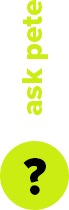Full day rate: $50.00
Total including 5% insurance & 10% GST : $57.75

Record like a Ninja!
Record up to 4Kp60 10-bit HDR video direct from your camera's sensor, over HDMI 2.0. Store edit-ready ProRes or DNxHR on affordable SSD drives & bypass your cameras internal compression & record time limits. A tiny 1TB AtomX SSDmini will give you 2.5 hrs of 4K recording.
Small Monitor Made Perfect
The stunningly bright 5.2-inch 10-bit HDR monitor has an astounding 1,000nits of output. It's a sleek 1" (2.5cm) aluminium body, is crafted for maximum durability, weighs in at just 11oz (320g), & attaches to any camera rig easily.
HDR/SDR Perfection Every Time
The Ninja screen displays a stunning 10+ stops of dynamic range in real-time from Log/ PQ/HLG signals. Clearly see your images in daylight on the near edge-to-edge anti-reflection screen. The display can be calibrated for perfect colour accuracy every time, with playout to HDR or SDR TV sets.
Record HDR Games
4kp60 or HDp240 Game Recording just became fun & simple from any HDMI gaming unit. Place the Ninja V in-between your unit & the TV, & record for hours to off-the-shelf SSD drives. Auto HDR flags mean perfect TV set up every time! Show off your skills or check your game development on the most stunning video recorder ever built!
AtomOS Tools & Pocket Size Playback
AtomOS gives simple tools for accurate set up & one-touch operation, ensuring a great recording every time. Of course, a recording isn't 100% complete until checked; AtomOS gives speedy playback, slow motion & frame-by-frame analysis for instant review.
Ultimate Pro-Video & Broadcast Monitor
Any production large or small needs high quality viewing. Even if you aren't recording, the Ninja V is the best monitor available today. Audio can be input directly from the camera digitally via HDMI, or fed in analogue via a stereo 3.5mm line/mic socket - especially useful for cameras that do not have a mic input.
Atomos Ninja V new AtomOS 10 features, setup & HDR run through with CEO Jeromy Young:
Links & Downloads:
For a trouble free experience please follow these steps.
Step 1:Explore the options then add your gear to the Camera Bag. If what you’re after is not listed please add it in comments or simply Contact Us.
Step 2:View your Camera Bag & select the date & duration of the hire including the desired collection time.
Step 3:Once you're done review your Camera Bag & add any special requirements in the Message field. Urban Cine will follow up with questions &/or answer your questions.
Step 4:Submit to request a quote. You'll receive a copy. Urban Cine will send you a formal quote if required.
Step 5:Pick Up & Return: Typically after 2:00pm the day before the hire, & by 11:00am the day after the hire. Picking up the day before gives you the opportunity to familiarise yourself with the equipment & check that everything is in order before your shoot the next day.
Step 6:Payment: For new customers payment is required prior or on collection. If you have a history with Urban Cine a credit account may be offered.
Step 7:Insurance & ID: To ensure insurance for hired equipment is valid Urban Cine Pty. Ltd. asks you to verify your identity. By doing so you are supplying the required 100 points of ID. This will protect both you the Hirer & Urban Cine Pty. Ltd. You will receive a text message. Just follow the prompts. For more info see OCR Labs IDKit
Step 8:Using Equipment: It’s fair & reasonable to expect the hirer has the skillset to use equipment in a respectful & professional manner.
Step 9:Report Issues: Please report equipment failures & breakages. Feedback is important. If you’re experiencing issues with equipment on set please call us asap. Often issues can be rectified over the phone.