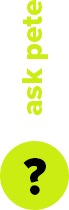Full day rate: $125.00
Total including 5% insurance & 10% GST : $144.38



Transmit high-definition video up to 6kms (line-of-sight) with the DJI Transmission with High-Bright Monitor Combo from DJI. This combo includes a transmitter & a monitor/receiver that transmits up to 1080p60 video using the highly efficient O3 Pro transmission technology via Wi-Fi 2.4 & 5 GHz frequencies. The high-bright monitor features 1500 cd/m² brightness, 1920 x 1200 resolution, & a touchscreen display.
The system supports automatic frequency hopping to find the strongest signal, & it operates using AES 256 encryption to protect your video from prying eyes. It allows you to transmit simultaneously to two receivers in control mode, & in broadcast mode, it can transmit to unlimited receivers with a slightly lower performance. Control mode allows you to control your gimbal or camera using the touchscreen or via physical gestures using the built-in gyroscopic sensor.
The monitor provides multiple imaging tools such as frame guide, waveform, & false colour, & it allows you to import custom LUTs. With an optional expansion plate, the monitor can output HDMI & SDI signals, & also adds DC input & connection to Master Wheels & Force Pro.
Long-Distance HD Live Feed
End-to-End Ultra-Low Latency
Seamless Auto Frequency Hopping
Two transmission modes are available
Encrypted Transmission
Links & Downloads:
For a trouble free experience please follow these steps.
Step 1:Explore the options then add your gear to the Camera Bag. If what you’re after is not listed please add it in comments or simply Contact Us.
Step 2:View your Camera Bag & select the date & duration of the hire including the desired collection time.
Step 3:Once you're done review your Camera Bag & add any special requirements in the Message field. Urban Cine will follow up with questions &/or answer your questions.
Step 4:Submit to request a quote. You'll receive a copy. Urban Cine will send you a formal quote if required.
Step 5:Pick Up & Return: Typically after 2:00pm the day before the hire, & by 11:00am the day after the hire. Picking up the day before gives you the opportunity to familiarise yourself with the equipment & check that everything is in order before your shoot the next day.
Step 6:Payment: For new customers payment is required prior or on collection. If you have a history with Urban Cine a credit account may be offered.
Step 7:Insurance & ID: To ensure insurance for hired equipment is valid Urban Cine Pty. Ltd. asks you to verify your identity. By doing so you are supplying the required 100 points of ID. This will protect both you the Hirer & Urban Cine Pty. Ltd. You will receive a text message. Just follow the prompts. For more info see OCR Labs IDKit
Step 8:Using Equipment: It’s fair & reasonable to expect the hirer has the skillset to use equipment in a respectful & professional manner.
Step 9:Report Issues: Please report equipment failures & breakages. Feedback is important. If you’re experiencing issues with equipment on set please call us asap. Often issues can be rectified over the phone.