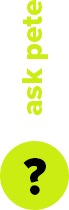Full day rate: $165.00
Total including 5% insurance & 10% GST : $190.58




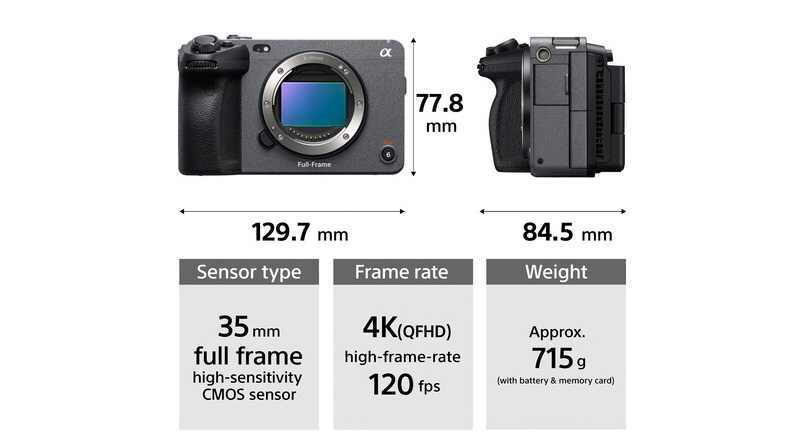
Key Features:
With a compact design for solo shooters, travel applications, & to serve as an ideal B cam, the Sony FX3 borrows from both the Cinema Line & Alpha series of cameras to create an optimized portable cinema camera. The FX3 features all of the imaging attributes you'd expect from this class but sports a newly designed body that's hand-holdable, with a streamlined & minimal profile, & has a "cage-free" design, indicating the ability to secure various accessories directly to the camera body.
Its 12.1MP Exmor R BSI CMOS sensor (10.2MP effective in video mode) pairs with a BIONZ XR processor to achieve UHD 4K video capture with internal 10-bit 4:2:2 sampling or 16-bit raw output. The sensor's BSI design heightens clarity & sensitivity, with an expandable ISO 80-409600 range & greater-than 15-stop dynamic range for working in mixed lighting conditions. Benefitting colour & tonal control, an S-Cinetone mode can be used for matching to VENICE, FX9, or FX6 sources & there is also S-Log3/2 gamut support & 10-bit HLG for simple HDR productions. The sensor & processor also work together to greatly reduce rolling shutter & the sensor's design incorporates a Fast Hybrid AF system for intelligent & quick focusing performance & subject tracking.
Beyond the physical design just being compact, it's also built to maximize efficiency & operability through the inclusion of an articulating 3.0" touchscreen LCD, a removable shoe-mounted top handle with dual XLR mic inputs, & 5-axis mechanical image stabilization for smoother handheld recording.
Shared FX3/FX6 Attributes:
Shared FX3/A7S III Attributes:
Tech Specs:
Includes:
Links & Downloads:
Sony’s Catalyst Browse & Prepare software are ideal production partners for the FX3. The FX3 records two types of supplementary metadata: image stabilisation & camera rotation. These can be useful when previewing & preparing to edit in Sony’s free Catalyst Browse or cost-effective Catalyst Prepare desktop applications(*)
(*) Supported in Catalyst Browse/Prepare Version 2020.1 or later. Image stabilisation metadata that can be used by Catalyst is generated when using a Sony E-mount lens with the camera’s optical image stabilisation set to [OFF] or [Active].
For a trouble free experience please follow these steps.
Step 1:Explore the options then add your gear to the Camera Bag. If what you’re after is not listed please add it in comments or simply Contact Us.
Step 2:View your Camera Bag & select the date & duration of the hire including the desired collection time.
Step 3:Once you're done review your Camera Bag & add any special requirements in the Message field. Urban Cine will follow up with questions &/or answer your questions.
Step 4:Submit to request a quote. You'll receive a copy. Urban Cine will send you a formal quote if required.
Step 5:Pick Up & Return: Typically after 2:00pm the day before the hire, & by 11:00am the day after the hire. Picking up the day before gives you the opportunity to familiarise yourself with the equipment & check that everything is in order before your shoot the next day.
Step 6:Payment: For new customers payment is required prior or on collection. If you have a history with Urban Cine a credit account may be offered.
Step 7:Insurance & ID: To ensure insurance for hired equipment is valid Urban Cine Pty. Ltd. asks you to verify your identity. By doing so you are supplying the required 100 points of ID. This will protect both you the Hirer & Urban Cine Pty. Ltd. You will receive a text message. Just follow the prompts. For more info see OCR Labs IDKit
Step 8:Using Equipment: It’s fair & reasonable to expect the hirer has the skillset to use equipment in a respectful & professional manner.
Step 9:Report Issues: Please report equipment failures & breakages. Feedback is important. If you’re experiencing issues with equipment on set please call us asap. Often issues can be rectified over the phone.