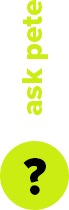Total including 10% GST: $537.50



*** NINJA V/V+ NOT INCLUDED ***
ATOMOS CONNECT is the ultimate accessory for the NINJA V/V+ and represents a profound shift in the way we conceive of devices for monitoring and recording. The ATOMOS CONNECT fits to the back of the NINJA V/V+ and features a 12G SDI input, ATOMOS AirGlu™ wireless sync timecode technology which enables direct, long-range communication between devices, multiple power options to accommodate a variety of on-set scenarios, plus Wi-Fi 6, Gigabit Ethernet, and Bluetooth LE capabilities for flexible connections. When attached to the NINJA V/V+, the ATOMOS CONNECT transforms professional cinema, mirrorless, and DSLR cameras into fully connected devices that support a range of advanced cloud-based workflows.
Stream from Anywhere
With the ATOMOS CONNECT accessory the NINJA V/V+ can livestream to a range of online services including, Facebook Live, Twitch, and YouTube. With Wi-Fi 6, Gigabit Ethernet, and the ability to join cellular hotspots all built-in, the ATOMOS CONNECT helps filmmakers, streamers and video content producers reach their audience from anywhere.
Collaboration for Everyone
ATOMOS CONNECT is fully integrated as a Frame.io Camera to Cloud (C2C) device. Through support of HDMI and SDI equipped cameras, the device offers advanced online workflows and remote collaboration to many more filmmakers, streamers, and video content creators. With Frame.io for Adobe Creative Cloud now part of the Creative Cloud subscription, even more filmmakers will have access to cloud-based workflows.
Dual Record
Frame.io C2C brings the domains of production and post closer together, enabling new ways for remote teams to collaborate. The dual record feature of the ATOMOS CONNECT for NINJA V/V+ creates “hero” Apple ProRes or Avid DNxHR/HD and “proxy” HEVC (H.265) files with matching timecode and metadata.
Our buying process is easy! Please follow the steps below.
Step 1:Select "Get a Quote" on this page.
Step 2:Fill in your details & send.
Step 3:Urban Cine will get back to you.